10 Things You Must Do Now To Prevent
A Costly Data Disaster

In less than 60 seconds, you are about to learn 10 things that could save you days – or even weeks – of downtime, not to mention the undue stress on your company, and potentially thousands of dollars lost, due to a data disaster...
Use this article as your checklist in a conversation with your IT company to assure that your business has the right plan in place to get back up and running quickly if and when disaster strikes.
- Keep a written plan. Simply thinking through in ADVANCE what needs to happen when things go south on you, and documenting it, can go a long way toward getting your network back up and running quickly if it gets hacked, flooded or compromised by human error or equipment failure.
Outline the types of disasters that could happen, and a step-by-step recovery process. Be sure to include a budget, what to do, who should do it and how. Store printed copies along with key contact information and login details for essential websites 1) in a fireproof safe, 2) off-site at your home, 3) at each key employee’s home and 4) with your IT consultant. - Hire a trusted professional to help you. Trying to recover data after a disaster without professional help is business suicide. One misstep can result in weeks of downtime, or permanent data loss. To improve your odds of a quick recovery, work with a pro who has experience in both setting up your plan and helping you recover when a loss occurs.
- Have a communications plan. What if your employees can’t access your office, e-mail or phone system – how should they communicate with you? Make sure your plan details the alternatives, including MULTIPLE ways to stay in touch.
- Automate your backups. THE #1 cause of data loss is human error. If your backup system depends on a human being doing something, it’s a recipe for disaster. ALWAYS automate your backups so they run like clockwork.
- Keep an off-site backup copy of your data. On-site backups are a good first step, but if they get flooded, burned or hacked along with your server, you’re out of luck. ALWAYS maintain a recent copy of your data off-site.
- Be able to access and manage your network remotely. You and your staff will be able to keep working if they can’t get into your office. Your IT manager or consultant can quickly handle an emergency or routine maintenance. And you’ll love the convenience!
- Image your server. Storing your data off-site is great – but bear in mind, if your system goes down, the software and architecture that handles all that data must be RESTORED for it to be of any use. Imaging your server creates a replica of the original, saving you an enormous amount of time and energy in getting your network back in gear. Best of all, you don’t have to worry about losing your preferences, configurations or favorites.
- Document your network. Network documentation is simply a blueprint of the software, data, systems and hardware that comprise your company’s network. Let your IT manager or consultant create this for you. It’ll save you time and money in the event your network needs to be restored.
It also speeds up everyday repairs and maintenance on your network when technicians don’t have to waste time figuring out where things are and how they’re configured. Plus, it may help with insurance claims in the event of losses due to a disaster. - Maintain your system. While fires, flooding and other natural disasters are certainly a risk, it’s ever more likely that you’ll experience downtime due to a virus, worm or hacker attack. That’s why it’s critical to keep your network patched, secure and up-to-date. And don’t forget: deteriorating hardware and corrupted software can wipe you out. Replace and update them as needed to steer clear of this threat.
- Test, test, test! If you’re going to go to the trouble of setting up a plan, at least make sure it works! Hire an IT pro to test monthly to make sure your systems work properly and your data is secure. After all, the worst time to test your parachute is AFTER you jump out of the plane.
Need help getting this implemented? Contact us by May 31st, 2016 at 614-705-0811 or [email protected] for a FREE Backup And Disaster Recovery Audit.
Free Report Download:
The Ultimate Guide To Choosing The RIGHT VoIP Phone System For Your Small Business, Call Center Or Multi-Location Office
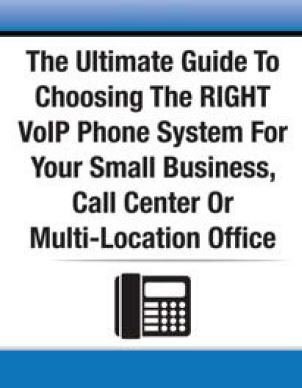
Read This Report To Discover:
- What VoIP is, how it works and why the phone company may force you to switch to a VoIP phone within the next 3-4 years.
- 4 different ways to implement VoIP and why you should never use 3 of them for a business phone system.
- Hidden costs with certain VoIP system that can negate any cost-savings you might gain on your phone bill.
- 7 revealing questions to ask any VoIP salesperson to cut through the hype, half-truths and “little white lies” they’ll tell you to make the sale.
Get Your Free Copy Today: www.thewrightchoice.com/VOIP
Shiny New Gadget Of The Month:
All This… For Just Five Bucks???
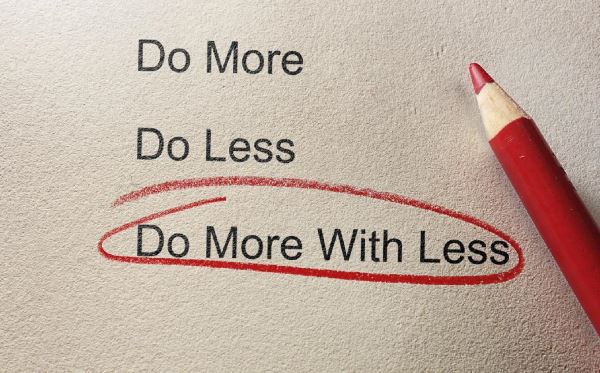
If you haven’t tried Fiverr.com yet, you’re in for a treat. Fiverr is a global online marketplace where freelancers offer to perform an amazing variety of tasks and services, starting at just $5.00.
Need a whiteboard-style video for your website? A new logo? Help creating a PowerPoint or Prezi presentation? Then you need to check out Fiverr.
To get started, just go to Fiverr.com. And for best results, follow these five rules:
- Steer clear of bad gigs – Buying hundreds of backlinks for your website might sound cool... Then again, you might be in for a nasty surprise. If a gig seems fake, it just might be... Find another gig.
- Shop around – Compare different sellers and use the “Favorites” feature to build a shopping list before you buy.
- Examine closely – Check reviews, response time, number of gigs completed and gig details. Questions? Ask the seller before buying.
- Communicate clearly – Save time by spelling out in exact detail what you want in your order.
- Accept nothing less than perfection – Top sellers are often happy to make revisions until you’re happy.
Okay? Ready, set... go save a boatload on your first Fiverr gig!
Conquering Connecting
"Everyone looks so much better when they smile." – Jimmy Fallon, host of the legendary The Tonight Show
What a meteoric ride Jimmy Fallon has had to the top!
How did this son of an IBM machine repairman get to the chair once occupied by maybe the most legendary figure in comedy TV for 30 years straight, Johnny Carson?
He did it through exceptional networking.
In the span of about five years, Jimmy went from a Saturday Night Live alum, unsuccessfully navigating Hollywood, to a late-night star and host of NBC's The Tonight Show, one of the most respected franchises in entertainment. This did not happen by accident…
Fallon's meteoric rise is partly due to his intense focus on developing relationships with people who could advance his career.
Another key? Fallon worked his butt off.
While still a computer-science major at Albany's College of Saint Rose, he performed comedy at small clubs and obsessed about the comedy industry.
Through a connection with his former employer at a New York alternative newsweekly, his audition tape reached Hollywood agent Randi Siegel, who had ins with the crowd at Saturday Night Live.
Siegel found 21-year-old Fallon's performance to be charmingly amateur, but she could see that he was naturally talented. She gave him a call and was surprised to hear, after introducing herself, "Randi Siegel! I know who you are!"
Randi was so impressed by his knowledge of the comedy industry and enthusiasm that she agreed to take him on as a client. With Siegel's connections, Fallon was able to eventually get hired as a cast member with SNL in 1998.
At SNL he developed the relationship that would define his career.
The show's creator, Lorne Michaels, is so powerful and respected in the industry that cast members are often intimidated by him. As a rookie, Fallon was no different, but he wanted to befriend Michaels. So after every show, he went over to Michaels and thanked him for the show.
Michaels developed a rare friendship with Fallon. Following the drama of Conan O'Brien's short stint as host of The Tonight Show, Michaels decided that his trusted Fallon would take the renowned position.
Fallon made a point of connecting with former Tonight Show host Jay Leno and would ask for advice. Leno said, "Most people in show business think they know everything. They don't really listen to the other person. 'Respectful' is the best word I can use for Jimmy."
His approach worked.
Since starting in February 2014, Fallon has attracted around 4 million viewers each night, with a much higher share of the 18-49 demographic than his predecessor.
What Fallon did is a) he worked hard (let's not forget that), and b) he networked brilliantly by asking questions of others, listening, acting on their advice, showing gratitude and being a genuinely good human being.
So, who are three connections you dream of networking with in order to boost your success?

Darren Hardy is the visionary force behind SUCCESS magazine as the Founding Publisher and Editor, and is the New York Times and Wall Street Journal bestselling author of what has been called "the modern day Think and Grow Rich": The Compound Effect—Jumpstart Your Income, Your Life, Your Success (www.TheCompoundEffect.com) and the world-wide movement to onboard 10 million new entrepreneurs through his latest book The Entrepreneur Roller Coaster--Why Now is the Time to #JoinTheRide (www.RollerCoasterBook.com). Access Darren: www.DarrenHardy.com and get free daily mentoring: www.DarrenDaily.com
Hate waiting for pages to load on your smartphone? There’s an “AMP” for that
And no, that’s not a misspelling of “app”...it’s an acronym for Accelerated Mobile Pages. As you may have noticed, there’s a little problem with the mobile web... You click a link on your smartphone, eager to consume the content... What shows up is a spastic jumble of jerky images, videos and ads as the page loads...eventually...if you care to wait. (40% of people bail after three seconds.) Google’s new AMP Project aims to fix that. “AMPed” pages load almost instantly with a simple, easy-to-consume format. To see it for yourself, pull out your smartphone and visit g.co/ampdemo.
- Copyblogger
Encryption in The Cloud – How safe is your data?
Cloud technology can add a whole new layer of protection to your data backup system. However, it’s important to recognize that there’s one key difference between cloud service providers that will determine how safe your data is. When stored data – aka “data at rest” (vs. data in transit) – is encrypted, some cloud services keep the decryption key in their software. If hackers get that key, they can get your data. That’s why it’s important when selecting a cloud service provider to be informed about their security measures. Before choosing, compare encryption methods. It pays to know that your company’s digital property is safe – and will be there when you need it.
- TechAdvisory.org
Virtual Reality – Useless gimmick, or valuable marketing tool for your business?
According to investment firm Piper Jaffray, there will be $5.4 billion worth of virtual reality devices on the market by 2025. The uses for small business are limited only by imagination. A roofing company, for instance, could, with this technology, give their prospective customers a live virtual tour of their roof, demonstrating its condition and places where they need to replace shingles – without having to climb up on it. A roofer could also show a prospective customer what various colored shingles would actually look like on the roof by placing a hologram on it. Think VR is some far-fetched future techno-dream? Pull out your smartphone and check out “Monocle” on the Yelp app.
- MarketingLand.com
Laptop, Tablet… Or 2-in-1?
Are you toting around two devices – a laptop to get serious work done and a tablet for a little Baldur’s Gate or Facebook action? If you’re in the market for a new laptop or tablet, it’s time to consider getting a 2-in-1. Like an SUV or Swiss Army knife, 2-in-1’s offer supreme versatility. Windows 10 was built for these machines, and with prices, power and battery life now falling in line with laptops, you can save time, money and weight with a 2-in-1. Unless you’re a high-end gamer or graphics pro, you owe it to yourself to check out the latest versions of these new mobile gadgets.
- Laptop Mag




